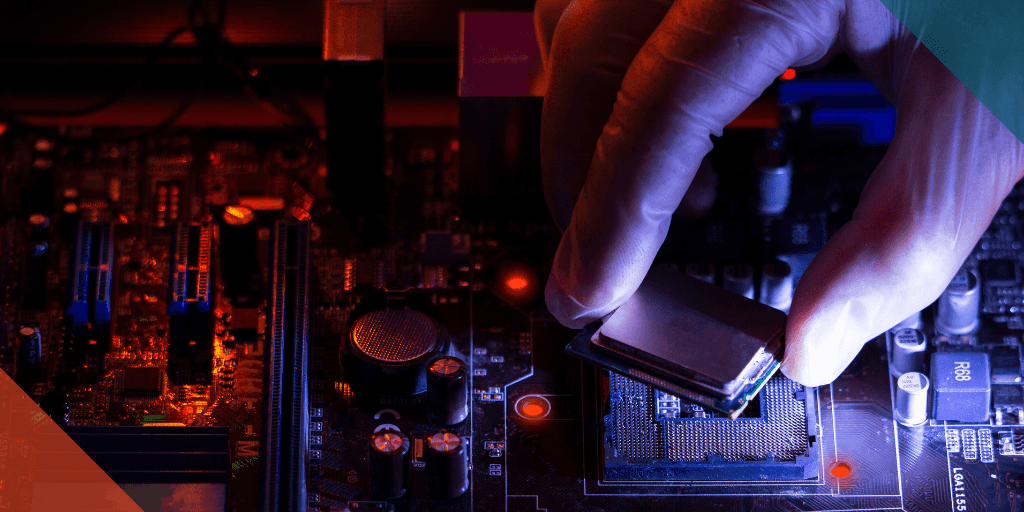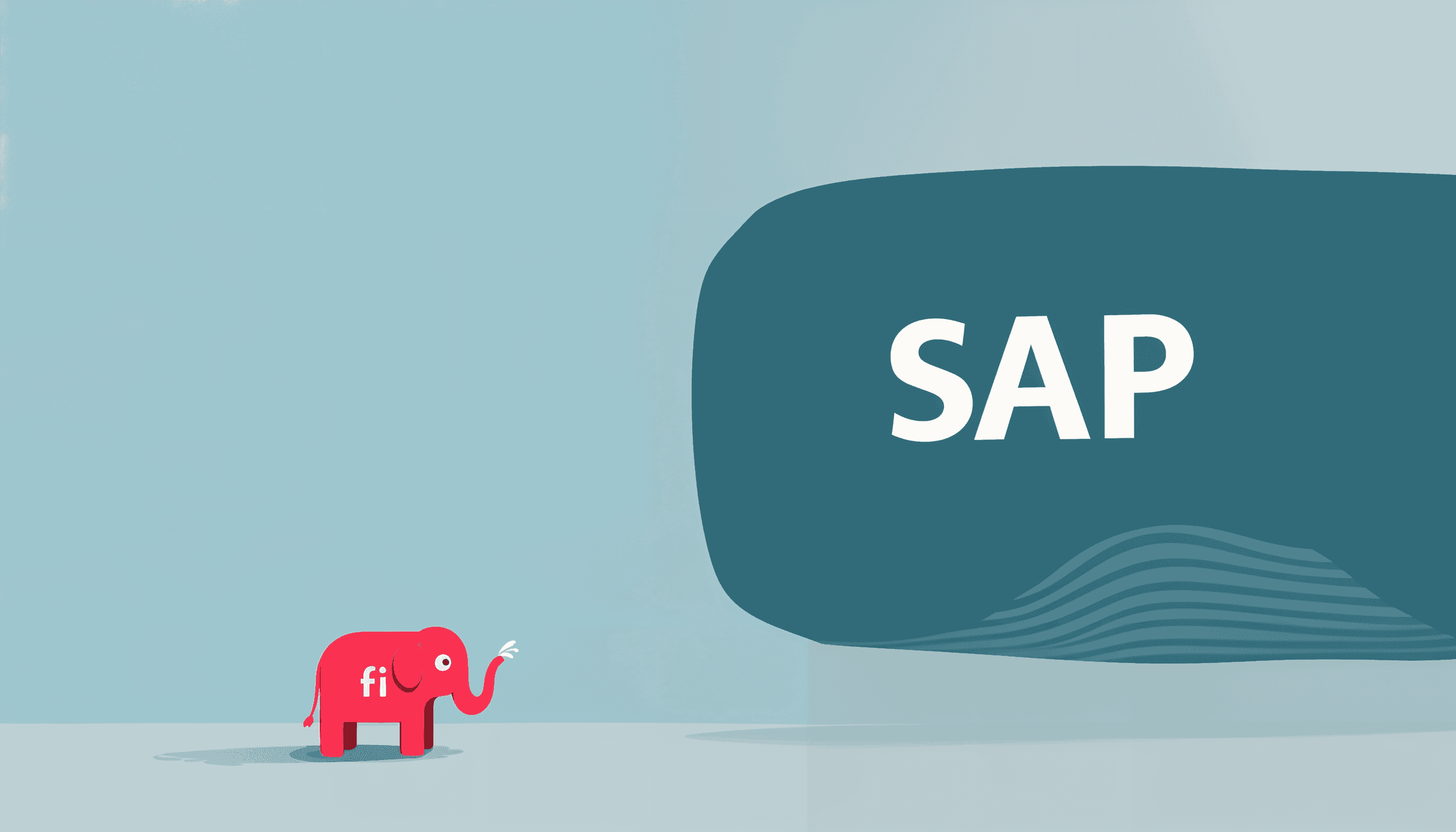
We recently published an article about revisiting and streamlining your website strategy as you head into the new year. Now we’d like to provide a sort of follow-up post which takes a look at specific considerations for a website upgrade or redesign, as an add-on to more big-picture website strategy considerations.
We’ll be breaking down three crucial areas that deserve your attention when planning an upgrade/redesign, where you’ll likely also be making relatively significant changes to the look and certain functionality of your website. This breakdown will include both elaborating on points from the original article as well as introducing some additional ones which are of particular concern here.
Content
Content is one of the most important areas to check when performing a redesign, not least because of how design changes affect the presentation of the content (especially if it’s shipped on many different channels/platforms), as well as your SEO efforts.
Here are some of the boxes to tick off to ensure your content stays aligned with your newly designed website:
- Recheck your copy – especially your microcopy, i.e. your headlines, calls to action, etc. as well as your privacy policy and terms of service to ensure they’re up to date with both your brand as well as regulations such as GDPR.
- Check for and refresh outdated content, as well as any critical pieces of content that need to be kept as up to date as possible. This includes fixing broken/outdated links (don’t forget to recheck the links afterwards for the pieces of content you end up updating).
- Check for redundant content, including both content types which are no longer in use as well as 404/unpublished pages and pages left over from certain promotional campaigns. Such spring cleaning will both improve your website’s performance by reducing its overall weight as well as streamline the content management experience.
User experience
As we pointed out in the original article, a good user experience is vital to your content’s and thus your website’s effectiveness. In this section, we’ll expand on the main points we highlighted there.
- Check and optimize images and other media. Check for broken images, images that load slowly or incorrectly due to potential platform changes, consider adding features such as lazy loading if you’re not using them yet, and/or consider whether or not a novel web image format such as WebP would make sense for your website.
- In addition, check that your images have appropriate alternative text to ensure website visitors using assistive technologies such as screen readers and/or users with a poor internet connection can still get value out of them – which leads us to the next point:
- Make sure you’re maintaining accessibility. If you’re planning a more complete brand redesign, keep accessibility top of mind for your new brand’s design system / style guide; i.e. recheck colors and contrast, fonts and font sizes, as well as front-end elements such as modals and forms which are more likely to be affected by certain software changes.
- Another important thing to check is how your interactive elements function, e.g. if video/audio gets played automatically (which can translate into an inaccessible experience for some), if you have landing page elements/content that jumps around (also very important for Core Web Vitals, namely Cumulative Layout Shift), etc.
Out-of-date software
A lot of issues with user experience and content presentation are caused by out-of-date software. When performing an upgrade or redesign, you’ll typically want to have your website run on the latest version of whichever platform you’re using – in fact, it’s often the reason why you’ve decided on an upgrade in the first place.
So, check if there is a new (minor or major) platform update you can make, as well as any out-of-date software and its dependencies that may cause issues with security and/or user experience, and as such also need updating or removing.
As we stated earlier, it’s also important to check for potential changes to the front-end and back-end experiences after performing these updates to ensure things still function as intended.
Since a platform update often includes new features, you should also check for potential conflict and/or redundancy with your website’s existing functionality, especially if you’ve been using custom features which are now handled by the core platform.
A redesign is also a great opportunity to review your company’s overall technical debt and whether you need to do anything about it at this time. If you’re performing a larger platform update alongside a redesign, this might be the perfect time to square up your technical debt now and ensure smoother website upgrades in the future.
Conclusion
We hope this article will help you get the most out of your next website upgrade/redesign. In case you need some extra development capacity to get it right, check out how our developers can lend a hand, and feel free to reach out to us directly if you’d like to learn more about working with us.
&w=3840&q=80)