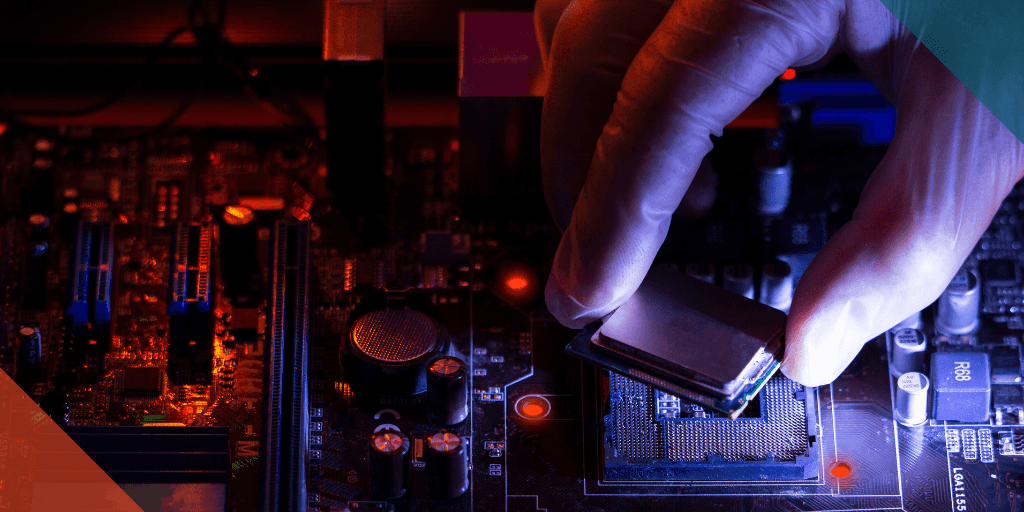Thanks to the recent developments in this field, there is more and more accessibility-related content available on the internet. A lot of it provides great tips and tricks for making digital experiences more accessible, emphasizing the importance of an accessibility-first approach to creating outstanding user experiences that truly meet users where they are.
Such content often focuses either on developers, on designers and/or on content creators. It contains the essential information on website accessibility, but there are so many peculiarities there that it’s impossible to cover everything, let alone for channels outside the brand's main platform/website.
In this article, we’d like to focus on accessibility tips that will be particularly useful to marketers – this may include content creators and relate to website content, but we’ll do our best to also include less known tips and tricks that may fall outside the domain of the website.
Without further ado, here are 10 known and less known accessibility tips and tricks for marketers.
1. PDF accessibility
If your site enables visitors to download PDFs, you must ensure that these PDFs are just as accessible as the main content on your website – e.g. be mindful of color contrast, add headings, make sure tables are properly set up, etc. Learn more about PDF accessibility here.
If you want to play it extra safe or are actually legally obliged to ensure additional accessibility due to specific accessibility requirements, you can also choose to convert your PDFs into HTML pages.
2. Text-rich images
Whenever possible, use text instead of an image (e.g. for a quote); otherwise, make sure to provide valuable alternative text (i.e. match the text in the image).
At the very least, provide some kind of option for screen readers and other assistive tech to access and read the text – that won’t be possible if the text only appears in the image.

An example of a text-rich image with appropriate alt text and description
3. Social media hashtags
We often tend to only optimize accessibility of the channels we own, not giving much thought to how accessible is the content on the other channels we use for marketing. Social media is one of the most frequently leveraged channels, and hashtags are heavily used there.
When using hashtags for your social media posts, use Camel Case Capitalization to help screen readers more easily distinguish between the different words comprising a hashtag (e.g. #softwaredevelopment vs. #SoftwareDevelopment).
4. Autoplaying videos / animations
Don’t autoplay videos (especially if they contain speech) or animations that are too vivid/hectic. That would hurt the experience of the users with a cognitive impairment or a condition such as for example epilepsy, as well as those with a slower internet connection.
5. Forms accessibility
Forms are an essential and widespread website element, but there’s a thin line between a great and a frustrating form, and so you should take a dedicated approach to designing your forms and making them accessible.
One of the most important things here is clearly displaying the tooltips for different form fields without either hiding key information or confusing the user with too much information. Of course, these should also be accessible via assistive technology and provide keyboard navigation, including opening and closing the form.
6. Proper testing
In addition to automated testing, you’ll also have to do more practical usability testing to take care of the harder-to-spot issues. If possible (and/or if you have extra accessibility needs), try to have actual people with disabilities help with your testing.
Otherwise, try to put the QA team in the shoes of users with different disabilities – have them tab through the website, use a screen reader, speech recognition software or another assistive technology to access content, have them read and interact in different light settings and on different screen sizes, etc.
7. Captions / transcriptions
When providing audio content such as a podcast, make sure to also make it accessible to users who have a hearing disability or may temporarily be unable to listen. The best way to do this is by adding a written transcription or, especially in the case of a webinar or a video podcast, real-time captions.
8. Color contrast & fonts
Good color contrast is one of the most important accessibility features, but it isn’t enough if the font you’re using is too thin and/or the text size is too small.
Moreover, make sure to check the contrast ratio even when you’re just using a combination of black and white – depending on how much grey the shades contain and/or how saturated they are, distinguishing them may not be that straightforward, especially in less favorable settings (e.g. poor lighting, a smaller screen, etc).
9. Indicating links
“The principle of redundant coding ensures that elements are indicated as actionable by more than one distinguishing visual feature.” – W3C
Make sure you clearly indicate hyperlinks in your content. In addition to color change, use another visual cue to help distinguish them from the rest of the text. The best practice is to underline them, as other text formatting features are typically used for stylistic nuances.
When using color to indicate links, don’t use one that’s too close to the color of the main text – if it’s one of your brand colors, try to go with a different one, otherwise you’re very likely to cause confusion (especially if you use, say, bolding instead of underlining as the other key indicator).
10. Mobile accessibility
While the W3C standards are focused primarily on web accessibility, mobile is becoming such a popular channel that experiences need to be designed with mobile usability – and hence accessibility – in mind.
There are a few noteworthy specifics when it comes to mobile accessibility, mostly concerning the different manner of interacting and accessing content on a smartphone as opposed to using a mouse and keyboard.
The most obvious consideration is how different touch-based functionalities are handled, if they are implemented in a user-friendly and logical manner, etc.
Another thing to consider is the frequent one-hand use of smartphones, with the thumb performing most of the actions, which has to be taken into account when deciding on the size/position of buttons and other clickable elements (this can be treated as a kind of temporary disability).
Wrapping up

While you likely know and have been following many of the tips we’ve outlined in this article, we hope we were able to shed some extra light on a few of the less known issues and considerations.
In case you need help with the development aspects of your website’s accessibility, feel free to reach out to us and we’ll find the right accessibility-focused developers for your project.
&w=3840&q=80)