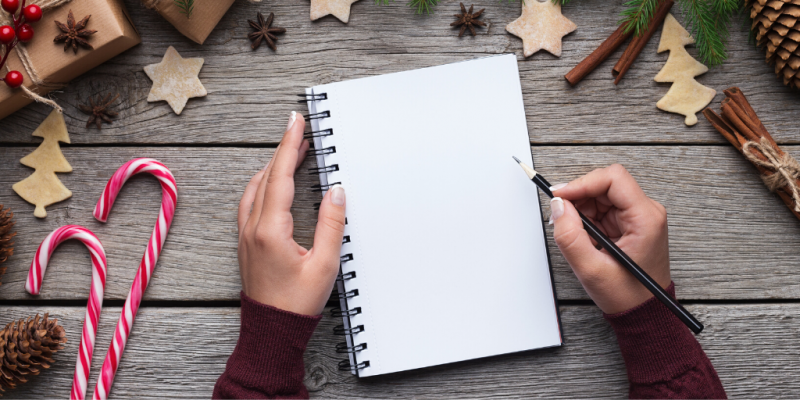Top WordPress blog posts from December 2019

With the January blues almost fully dispelled, it’s time we start the new year off for real. In this light - check out which WordPress blog posts our team enjoyed the most last month!
Inserting Special Characters Into the Block Editor
First off, we have a post by Justin Tadlock, writer for WordPress Tavern, which exposes a problem of the Gutenberg block editor that has only recently been resolved: the lack of a special character inserter. While a standard feature in the Classic editor and requested several times for Gutenberg, its two options for the new block editor were not particularly user-friendly.
It wasn’t until September of 2019, then, that the Insert Special Characters plugin was developed by 10up. According to Justin, this new plugin works even better than the same functionality in the Classic editor, providing easy access to the special character modal box either via a new sub-menu item in the text toolbar or via a keyboard command.
Gatsby and WordPress
We at Agiledrop are always interested in new software and technology trends, and we’ve noticed a recent rise in popularity of static site generators, with Gatsby as the most popular one.
The combination of the Gatsby SSG and WordPress is what Chris Coyier explores in this blog post on CSS-Tricks. While they do seem to fit in well together due to WordPress’ native REST API, Gatsby is inherently a part of the JAMstack and as such an unusual pairing with WordPress.
The bulk of Chris’ post is made up of his thoughts on this combo - check it out if you’re curious about them.
25 Famous WordPress Websites That You’ll Definitely Recognize
The third post from December that we enjoyed is Elementor’s list of 25 WordPress websites of well-known brands, which can serve as proof that the CMS is a viable solution for larger and more complex business sites as well.
The list, compiled by Nick Schäferhoff, contains numerous brands we encounter on a daily basis and don’t even know their site runs on WordPress, e.g. Skype, Yelp, Microsoft News, The Walt Disney Company, etc.
With WordPress’ market share surpassing 35% of the web, it really is no surprise that so many world-renowned brands rely on this CMS to power their digital experiences.
How to Fine-Tune Your Existing WordPress Website for Accessibility
Moving on, this blog post by Eric Karkovack on WPShout takes a look at some ways to improve the accessibility of your WordPress website. The first step he recommends is performing an accessibility audit, diving into some specifics of both automated tools as well as manual testing.
The more important step, however, is actually fixing the issues uncovered through the audit. This can range from as simple as adjusting a theme to more complex, when a plugin is responsible for the accessibility issues. Eric recommends making use of the WP Accessibility plugin, which serves as a kind of “catch-all” accessibility solution.
5 Security Features Every WordPress Site Should Consider
Another very important aspect of a website is how well it guarantees security - and this is exactly what the next post is focused on. Due to the abundance of websites running on WordPress and of the available custom plugins, WordPress websites are much more often a target of cyber attacks than sites built with other CMS.
So, in this post, Roberto R of Ixis lists 5 plugins that will help you secure your WordPress website. Wordfence Security takes care of firewall and malware scanning; Inactive Logout protects your users’ privacy; Really Simple SSL configures the website to run through https; Simple History helps you keep track of changes to the site; and Disable XML-RPC which prevents an XML-RPC pingback attack.
People of WordPress: Jill Binder
We continue with a more community-centered blog post which is part of the People of WordPress series: the story of diversity trainer Jill Binder, written by Josepha Haden.
Jill’s entry into the WordPress community began in 2011 with attending WordCamp Vancouver, then continued the next year with her helping to organize the first ever BuddyCamp. Coming up with a diverse selection of speakers was one of the first challenges she had to tackle.
Because of that, she got the idea of organizing diversity training workshops, first just locally in Vancouver, but then quickly spreading across the entire North America. Through her work, Jill has helped greatly with welcoming more diverse speakers and community members, and she now leads the Diverse Speaker Training group.
4 Ways to Customize Your WordPress Admin Dashboard (To Benefit You and Your Clients)
Nearing the end of our list for December, we have a post by Tom Rankin, writer for WordCandy, which was published on Torque. It deals with customizing the WordPress admin dashboard for your clients to give them a better and more personalized experience, not only to make it more visually appealing, but also making site administrators’ and editors’ work easier.
Tom suggests the following tweaks to the WordPress admin dashboard: replacing the logo on the login page; using a custom theme to change the styling of the login page; including custom widgets with helpful resources for clients; and getting rid of unnecessary menu items.
5 Bad Habits That Can Hurt Your WordPress Website
The last post we wanted to highlight was again written by Eric Karkovack, this time published on Speckyboy, and it takes a look at 5 habits that can be detrimental to your WordPress site, coupled with solutions for each.
Leaving unused plugins installed, not keeping any personal backups and assuming that your website is always secure are just some of the habits that can cause you trouble down the road.
Basically, the main point of Eric’s post is that a WordPress website requires on-going maintenance, not merely a “set-it-and-forget-it” approach. If you instead get into the habit of routinely checking your site, you’ll make sure it stays performant and issue-free.
This concludes our selection for December - but, don’t worry, we’ll be back next month with a recap of our favorite January posts. We hope to see you then!